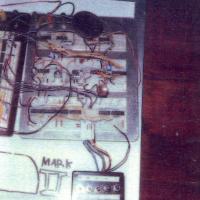
Installation
Controls
Resetting The Machine
Finding out How Many Messages You Have
Recording An OGM
Leaving A Message
Playing Your Messages
Erasing Your Messages
Fine-tuning Your SPAM
Troubleshooting
To install your SPAM, follow these four easy steps:
When SPAM is powered up, it may begin execution in an unknown state. To get SPAM on track, simply depress the RESET lever. This is also useful if SPAM's execution is interrupted for some external reason, such as momentary power loss, or accidentally connecting pins with a logic probe.
The MESSAGE COUNT light indicates how many messages are recorded by blinking once for each message. It repeats the sequence with a longer pause at the end.
An outgoing message of up to two (2) seconds in length is played whenever a RING occurs. To record a new outgoing message, press REC OGM. You then have two (2) seconds in which to leave an outgoing message. After two (2) seconds, a beep will sound, indicating that your time is up.
To leave a message on SPAM, hold the RING lever down continuously. As soon as RING is depressed, SPAM will play the outgoing message, and then beep. After the beep, you may leave a message by speaking into the microphone. If you do not leave a message within approximately one half (1/2) second, SPAM will not record a message. If you do leave a message, SPAM will record until RING is released or SPAM's memory becomes full, at which point it saves the message and beeps. If RING is still depressed at the end of a message recording, SPAM will wait for it to be released before accepting another message.
To play recorded messages with SPAM, press the PLAY button. SPAM will beep and begin playing your first message, and then continue playing messages separated by beeps until all messages have been played. SPAM then beeps and waits for further input. While playing a message, you may wish to rewind to a previous message or skip ahead to a later one.
To go back to the beginning of the current message, press RW at any time after approximately one half (1/2) second of message has passed. To rewind to a previous message, press RW before one half (1/2) second has elapsed. Pressing rewind twice quickly will go back to the previous message if one half (1/2) second has elapsed. Pressing FF at any time when a message is playing will cause SPAM to skip ahead to the next message.
When you have listened to your messages, you may press ERASE to have SPAM erase the messages. Actually, you may press ERASE any time you wish, whether or not you've heard your messages, whether or not you have any messages, whether or not SPAM is on. Do not be alarmed if SPAM doesn't beep if you hit the erase button while it is off, however. Without power, SPAM doesn't beep.
SPAM is designed to allow different types of moving coil microphones. To set SPAM to use your microphone, determine the peak to peak voltage output of the microphone at a loud level. Using a multimeter, set the two ADC potentiometers to 3.4V + 0.5*(P-to-P V) and 3.4V - 0.5*(P-to-P V). You may also have to set the bus silence level. To do this, find the value on the data bus when the microphone is silent (e.g. by turning off the microphone and pressing REC OGM). Then, set the four dip switches to 15 - (Bus Silence Value).
In addition, you can change SPAM's "wait" time. This affects how long SPAM will wait for noise before giving up on a message when recording, and also how quickly you need to press REWIND to go to a previous message. Simply adjust the potentiometer on the 555 timer that generates CLK_FSM. This may cause the message count light to blink faster or slower.
| PROBLEM | POSSIBLE CAUSE | SOLUTION |
| SPAM won't turn on | No power | Plug SPAM into a standard AC outlet. |
| SPAM is on, but it won't do anything | SPAM is in a bad state. | Press RESET. |
| The speaker is not connected. | See INSTALLATION. | |
| I read the INSTALLATION instructions, and I can't understand why they want me to plug the microphone into the microphone. | Your name must be jack. | Now stop fooling around. |
| When I press RING, I hear noisy buzzing | The outgoing message has not been recorded. | Record an outgoing message. |
| When I leave a message, it is not recorded. | RING was not held down. | Hold ring down constantly until the message is done. |
| SPAM didn't hear you. | Speak within one half (1/2) second of the beep. | |
| SPAM already has three messages | Press ERASE to clear the messages. | |
| I can leave a message, but it is silent | The microphone is unplugged | Plug in the microphone. |
| The microphone is off | Turn the microphone on. | |
| I can't rewind | REW pressed to late | Press REW within one half (1/2) second of the start of a message, or press REW twice. |
| SPAM has burst into flames! | I don't know. | Run for your life. At earliest opportunity, buy another SPAM. |
Next: SPAM Mark I