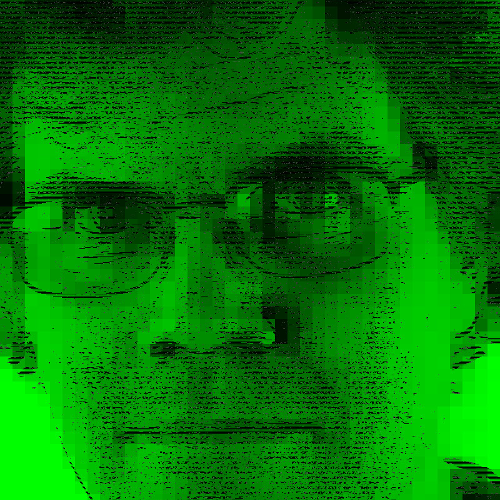My new passport just arrived, yay! I successfully applied for it online, using the experimental new system. tl;dr the system messed up my picture the first couple of tries. I made little tweaks to the picture: cropped it a little differently, nudged the colors. The third time it worked! Overall, the process was a lot easier than hassling with paper forms.
As of when I applied, the online application was at https://mytravel.state.gov/opr/ , but it's an experimental system, so… maybe it'll still be there later, maybe not.
This was mostly straightforward filling in forms, but providing a passport photo was tricky. There are rules for what kind of picture you provide: it should be centered on your face; it should show your whole head and a bit of your shoulders; etc etc. But you can't just take a compliant picture and provide it. The system tries to be "smart" and automatically re-crops your photo. But with my first couple of tries, the "smart" system outsmarted itself and cropped out most of my head.
When you provide a photo, the system asks you to drag a couple of marks on the screen to indicate where the photo's eyes are. It makes sense that the system wants to know where your eyes are; it wants to crop the photo to show your whole head; and the spot right between your eyes is approximately the center of your head. But it's a little surprising that the system asked me to indicate the eyes; A.I. is pretty good at figuring that out.
As near as I can tell, the system ignored my eye-marks and tried to figure out where my photo's eyes were with some bad A.I. Instead of cropping the photo so that the spot between my eyes was the cropped-photo's center, it just zoomed in on one side of my face. I guessed that I'd messed up when dragging around the eye-markers and tried again; but the automatic cropper made the exact same mistake. Apparently, it wasn't using my eye-markers?
Hoping to nudge things towards correctness, I made some little edits to my photo: I cropped it a little differently, adjusted the color curves a little. I uploaded the new picture, dragged the eye marks appropriately: and the automatic cropper messed it up again. But it messed up very differently. Instead of showing just one side of my face, it showed my whole face; but zoomed in too far to show the rest of my head. So… the system had problems; but if I kept making little changes, it would act very differently. So… maybe if I kept trying a few times, the system might eventually do the right thing?
I adjusted the cropping a little differently; tweaked the color curves a little differently, re-uploaded, re-placed the eye markers… and this time it worked.
Overall, still a lot simpler than dealing with paper forms. I'm glad I didn't give up when the picture system acted so weird.